Installing Oracle Database 12c
After the
Installation of Oracle Linux follow the following steps:-
STEP ONE : Install the following packages
- · Login as root
- · Create a new file on the terminal using the command: # vi rpm_packages.txt
- · Copy the packages below, paste and save the file.
binutils-2.23.52.0.1-12.el7.x86_64
compat-libcap1-1.10-3.el7.x86_64
compat-libstdc++-33-3.2.3-71.el7.i686
compat-libstdc++-33-3.2.3-71.el7.x86_64
gcc-4.8.2-3.el7.x86_64
gcc-c++-4.8.2-3.el7.x86_64
glibc-2.17-36.el7.i686
glibc-2.17-36.el7.x86_64
glibc-devel-2.17-36.el7.i686
glibc-devel-2.17-36.el7.x86_64
ksh
libaio-0.3.109-9.el7.i686
libaio-0.3.109-9.el7.x86_64
libaio-devel-0.3.109-9.el7.i686
libaio-devel-0.3.109-9.el7.x86_64
libgcc-4.8.2-3.el7.i686
libgcc-4.8.2-3.el7.x86_64
libstdc++-4.8.2-3.el7.i686
libstdc++-4.8.2-3.el7.x86_64
libstdc++-devel-4.8.2-3.el7.i686
libstdc++-devel-4.8.2-3.el7.x86_64
libXi-1.7.2-1.el7.i686
libXi-1.7.2-1.el7.x86_64
libXtst-1.2.2-1.el7.i686
libXtst-1.2.2-1.el7.x86_64
make-3.82-19.el7.x86_64
sysstat-10.1.5-1.el7.x86_64
- · To install the packages use the command: # yum install $(cat rpm_packages.txt)
STEP TWO: Update the host file - /etc/hosts
Enter the command: # vi /etc/hosts
Enter the command: # vi /etc/hosts Copy the line below and paste in the file
192.168.8.144 randydba.com randydba
STEP THREE: Create group and user oracle
- Login as root
- Enter the following commands:
- # groupadd oinstall
- # groupadd dba
- # groupadd oper
- # useradd -g oinstall -G dba,oper oracle
- # passwd oracle
STEP FOUR: Set parameter
- # vi /etc/sysctl.conf
- Add the following lines
fs.file-max
= 6815744
kernel.sem = 250 32000 100 128
kernel.shmmni = 4096
kernel.shmall = 1073741824
kernel.shmmax = 4398046511104
net.core.rmem_default = 262144
net.core.rmem_max = 4194304
net.core.wmem_default = 262144
net.core.wmem_max = 1048576
fs.aio-max-nr = 1048576
net.ipv4.ip_local_port_range = 9000
65500
- Enter the command: # /sbin/sysctl -p
STEP FIVE: Modify security limits
- # vi /etc/security/limits
- Add the following lines at the end of the file
oracle soft
nofile 1024
oracle hard nofile 65536
oracle soft nproc 16384
oracle hard nproc 16384
oracle soft stack 10240
oracle hard stack 32768
NB!! :-
- As root run the command # yum install xorg-x11-apps.x86_64
- Logout and login as the oracle user
- Go to system tools - settings - display to change the resolution to 1024 x 768 (4:3)
- In the terminal window do this:
- export DISPLAY=:0.0
- xclock
You should see a little GUI window appear (if not try to install the xorg-x11-apps.x86_64 again as root.) Make sure it works before proceeding!!!!
STEP SIX: Create folder to install oracle
- # mkdir -p /u01/app/
- # chown -R oracle:oinstall /u01/app/
- # chmod -R 775 /u01/app/
STEP SEVEN: Set environment variable for user oracle
Enter the following commands:-- # su - oracle
- $ cd ~
- $ vi .bash_profile
- Add the following lines
# Oracle
Settings
export TMP=/tmp
export TMPDIR=$TMP
export
ORACLE_HOSTNAME=randydba.com
export ORACLE_UNQNAME=cdb1
export ORACLE_BASE=/u01/app/oracle
export
ORACLE_HOME=$ORACLE_BASE/product/12.1.0/dbhome_1
export ORACLE_SID=cdb1
export
LD_LIBRARY_PATH=$ORACLE_HOME/lib:/lib:/usr/lib
export
CLASSPATH=$ORACLE_HOME/jlib:$ORACLE_HOME/rdbms/jlib
export PATH=$ORACLE_HOME/bin:$PATH
export
NLS_LANG=AMERICAN_AMERICA.WE8ISO8859P1
export
NLS_DATE_FORMAT="mm/dd/yyyy hh24:mi:ss"
STEP EIGHT: Unzip database files
- $ unzip linuxamd64_12c_database_1of2.zip.zip
- $ unzip linuxamd64_12c_database_2of2.zip.zip
STEP NINE: Install oracle DB
- $ cd database
- $ ./runInstaller
Now, install oracle database
Follow the GUI steps below:-
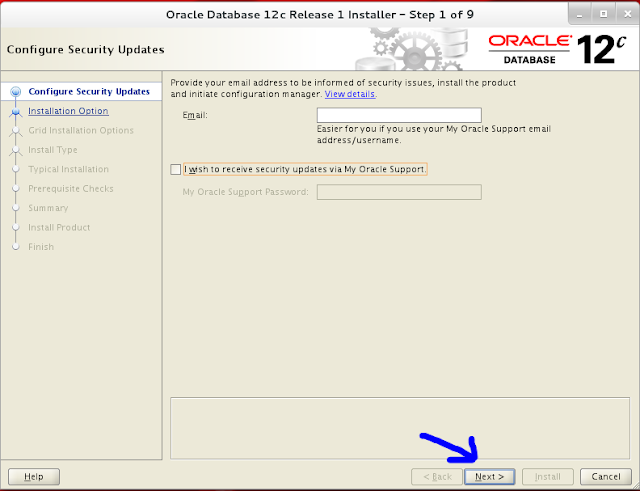



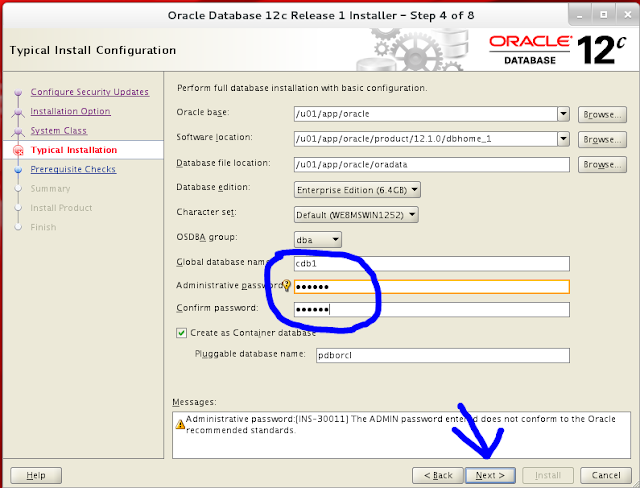






Comments
Post a Comment